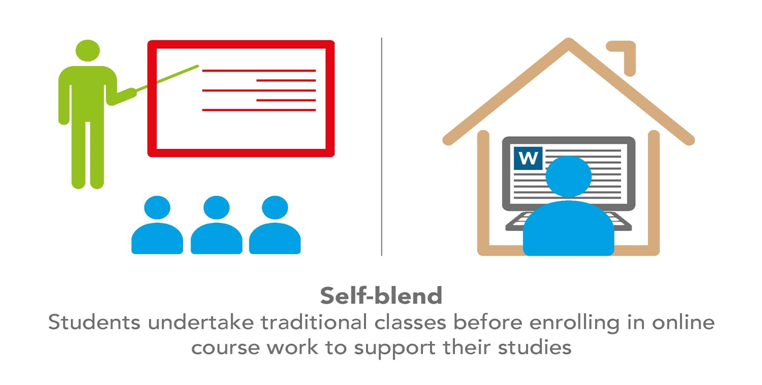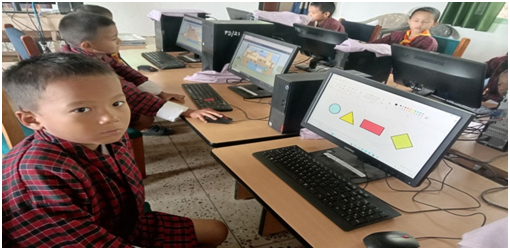Introduction of MS Paint in grade 1
The Royal Education Council has
come up with the ICT National School Curriculum guide to teach basic skills in
operating computers. With the initiatives from the government, the education
ministry trained teachers across the country with coding. The government
launched a flagship project to provide ICT facilities to all the schools in the
country. All the schools in the country received laptops and Desktops, received
internet connectivity too.

This year I took an opportunity to teach ICT in Class 1. The basic
skills in operating a Computer such as shutting down and opening of the
computer were taught to them. Children were also introduced to the parts of the
computer in class PP.
Microsoft Paint

I introduced how to
open MS paint on their computer. Children were taken through the
drawing tools
available on Microsoft Paint. Children were also introduced on how to use shapes
and colours to draw and paint. I
demonstrated on how to draw 2 D shapes by using the shapes and colours features
of MS paint to the children. After my demonstration, children were made to
explore on using the tools and create their 2 D shapes. Most children were able
to create 2D shapes by using the MS paint tools. They found it very interesting
and showcased their drawing of 2- D shapes their friends. Children were given
opportunity to watch video on how to draw angry bird in MS Paint and let them
draw a similar art. After the introduction of MS paint ,children explored on
their own and came up with their own creative
drawings. They even share their drawing with the friends and felt proud of
their creativity . At the
end of the lesson, children were aware of
using MS Paint to colour and draw
art by using the shapes.
link to watch how to draw angry bird by using MA Paint
https://www.youtube.com/watch?v=KlfIMkPFABk
These
21st century children are to be groomed with 21st-century devices to meet the
demands of the digitised world. They are very much competent to utilise and explore the current technologies. We are fortunate learn and educate our future generation
with the right and appropriate tools to handle the modern technologies. Let's
hope for the bright and digitised future generation of Bhutan
Tshering Yangzom