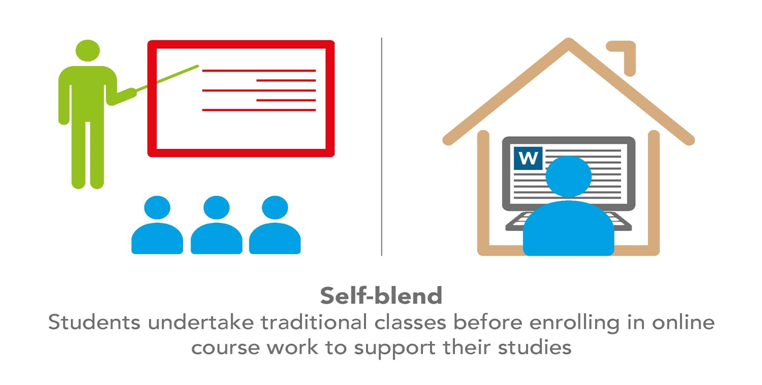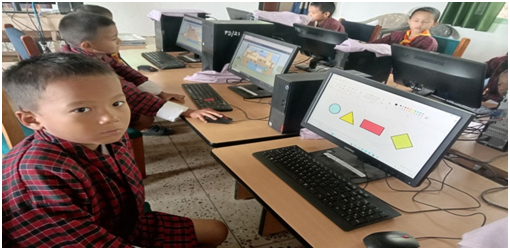The use of Microsoft
PowerPoint in teaching and professional development
PowerPoint (Microsoft
Corp.) is a widely used presentation program that originated in the world of
business but has now become common place in the world of educational technology.
However, its use is far from controversial in this educational context and
opinions as to its use range from highly supportive to significantly negative
(Szabo & Hastings, 2000; Lowry, 2003). One of the major problems is that
its current use is frequently limited to an information mode, often with
excessive content, a usage that obscures the wider potential for diverse
professional and pedagogical-sound presentations.
PowerPoint is a
wonderful tool for learning in both a student and teacher directed situation.
It adds a new dimension to learning allowing teachers to explain abstract
concepts, while accommodating all learning styles. Used properly, PowerPoint is one of the most
powerful tools for disseminating information ever known.
When effectively
planned and used, PowerPoint helps enhance classroom instructions. The
PowerPoint helps teachers to cue and guide the presentation rather than project
long and complete sentence. We can also use the notes pages features to add
contents to add our presentation which the audience will not see. There are many options for using PowerPoint
in teaching and learning.
PowerPoint
presentations offer students a structured way to present information, enhance
visual learning, improve communication skills and encourage creativity in
organizing content. They help in summarizing complex topics, fostering
engagement and facilitating learning among students. Moreover, creating
presentations can also develop technological skills and proficiency in using
multimedia elements.